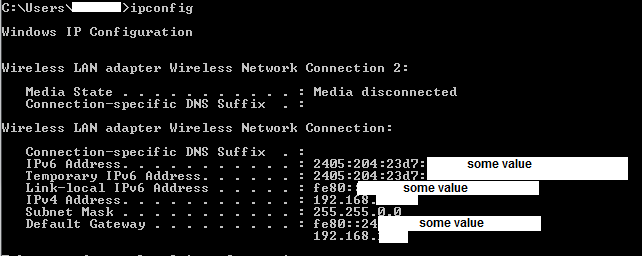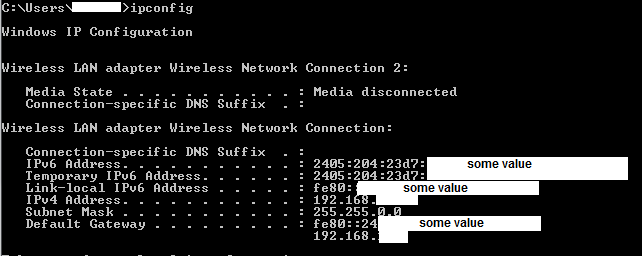For finding the ip address of your Windows PC, you can click on Start and type “cmd” . You will see the Command Prompt/CMD. Click on it.
It will open your command prompt.
Here you need to type ipconfig and you will be able to see your IPv6 and IPv4 addresses.